
Foundations
Fundamental design guidance for creating quality admin experiences
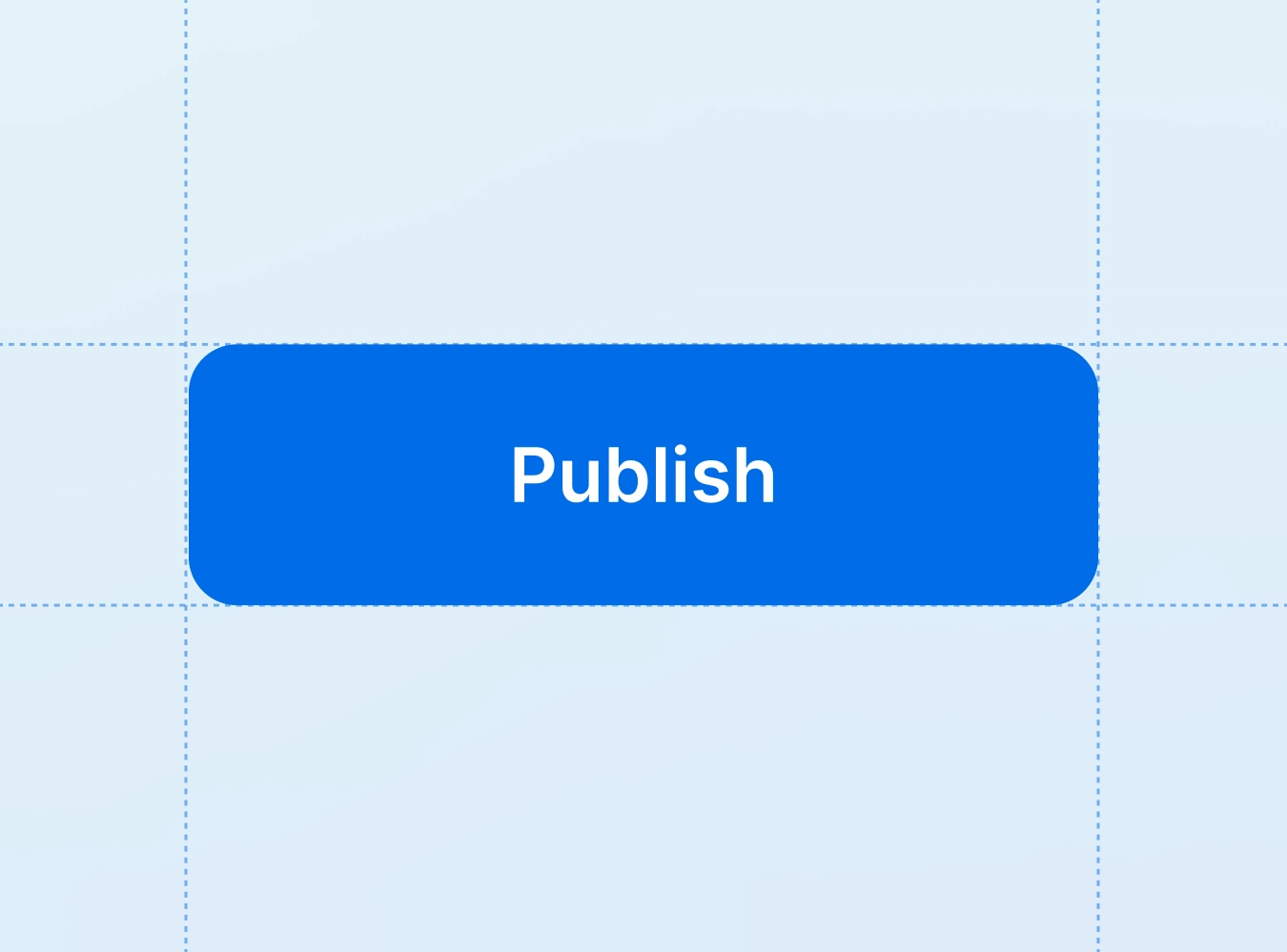
Components
Reusable elements and styles, packaged through code, for building admin interfaces
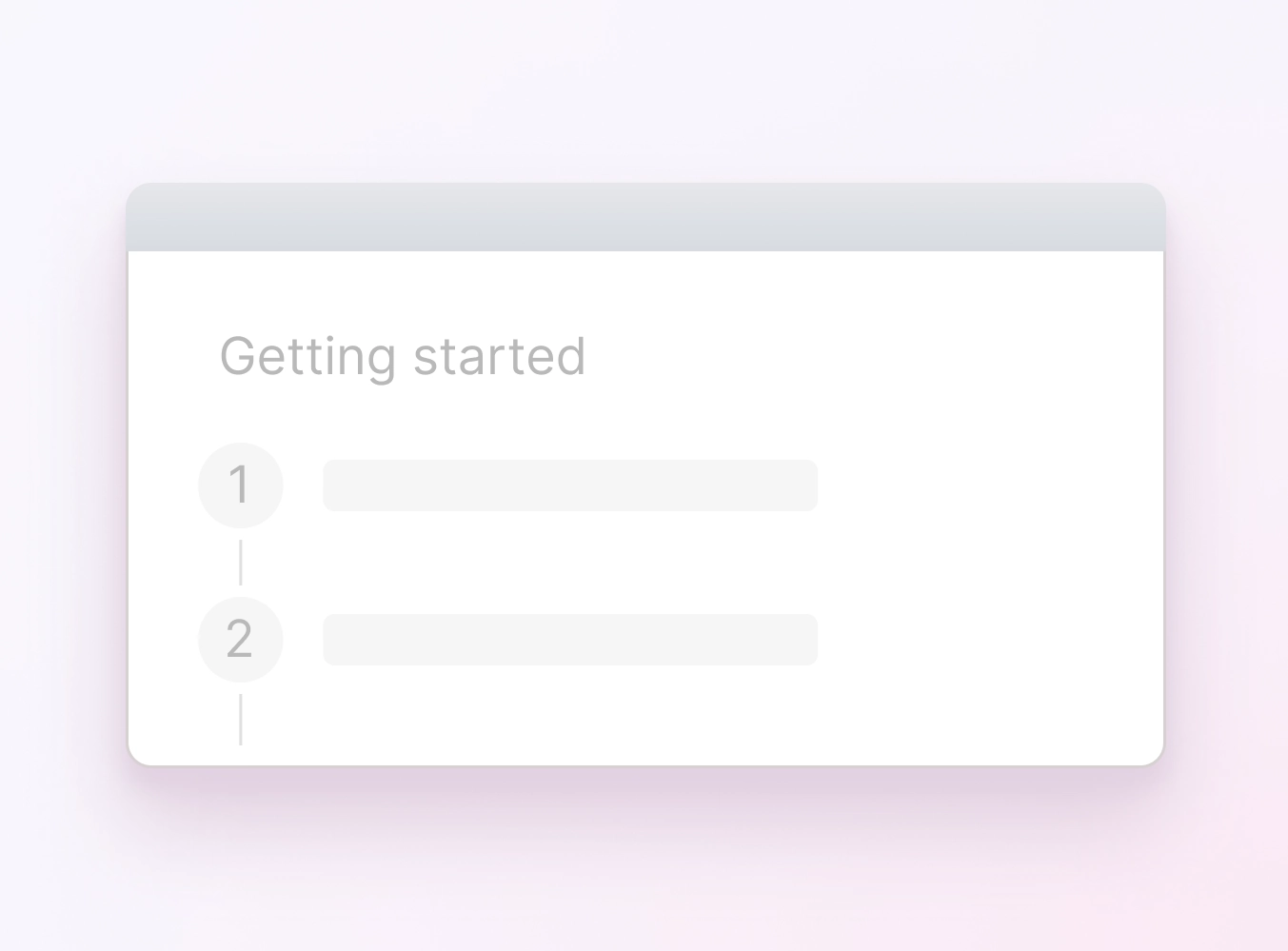
Guides
Learn how to use the Shoreline resources and how to contribute to evolve the system
See some examples
Button
Buttons with labels represent the most important actions that users frequently trigger. They can vary in prominence and can include an icon.
Table
Table lists items vertically and can include actions for each row. The columns display property values for users to scan, sort, and compare.
Menu
Menus summarize actions in a dropdown. They can include actions that are rarely used, complementary, or repeated for each item in a Collection.
DateRangePicker
A Date Range Picker is a field for date period values that may include time. The date can be typed or selected in a Calendar.
CheckboxGroup
A group of Checkboxes includes five independent choices at most. Each option is binary and they can be listed horizontally or vertically.
Tooltip
Tooltips display a label that was omitted when hovering the element. They shouldn't be essential for users to complete tasks.